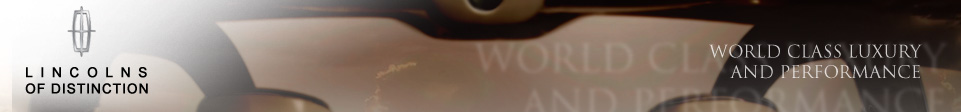-
Empty your
glove box (Trust us... It's entertaining!)
-
With the
glove box open all of the way, pull the tabs at the
back towards the center of the glove box so that the
box will open past its factory stopping point. On
mine, the one at the top left is clearly visible,
and the one on the right is actually located in the
middle of the side.
-
Put the key
in the ignition and rotate it to the on position.
You do not have to start the car.
-
Behind where
the glove box was, you should see all kinds of
control boxes with oodles of wire going here and
there. You should also see a white or gray Molex
plug that is not connected to anything. In mine it
is located at the bottom left. With the key still in
the on position, short the two pins in this
connector with a piece of wire. It only takes a
second, and when you remove the wire, the locks
should cycle one time to acknowledge that you are in
the setup mode.
-
Press the
lock button on the remote that you want to be
associated with Number One mirror and seat settings.
The locks should cycle one time.
-
Press the
lock button on the remote that you want to be
associated with Number Two mirror and seat settings.
The locks should again cycle one time.
-
Press the
lock button on the remote that you want to be Number
Three. The locks should cycle once more. The third
and subsequent remotes will not be associated with
seat and mirror settings.
-
Turn off the
key, return the glove box to its rightful place and
develop a better filing system for your glove box
junk. The key fobs should now be programmed.

![]()